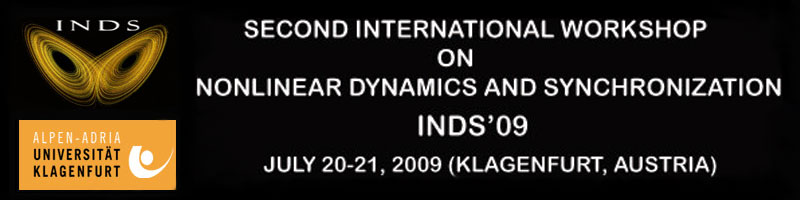Paper Submission
Submission of camera-ready papers:
Authors of accepted papers have to submit the CAMERA-READY VERSIONS of accepted papers before 30.04.2009. Maximum number of allowed pages per full paper: 8 pages. Camera ready version full papers should be submitted electronically using EDAS either in PDF or MS-Word format and strictly in A4 size.Electronic versions of submitted papers will be included in the IEEE Xplore Digital Library. Therefore, before submitting your final version, make sure that your PDF is IEEE Xplore compatible. Use IEEE PDF eXpress to check - conference ID "inds09x". Non-compatible papers will not be included in IEEE Xplore.
Submit the following:
- the final version of your paper to EDAS: http://edas.info/listConferencesAuthor.php
- the positive PDF eXpress report for your paper: send to inds@uni-klu.ac.at
- the signed IEEE copyright form: send to inds@uni-klu.ac.at
Instructions for formatting your camera-ready paper:
The IEEE has provided Microsoft Word and LaTeX templates with standard two-column IEEE conference format (note: the IEEE format has been changed recently). Please download the appropriate template to use in formatting your final paper.| Templates | ||
|---|---|---|
| Microsoft Word | LaTeX (article) | LaTeX (bibliography) |
| Word template | LaTeX template | LaTeX template |
Using IEEE PDF eXpress for the IEEE Xplore compatibility check:
- Create the final version of your paper.
- Proofread, check layout and spelling errors (do this BEFORE using IEEE PDF eXpress).
- Create a new IEEE PDF eXpress account or re-use your existing one.
- Login with conference ID: inds09x
- Follow the instructions on screen to upload a PDF for checking or source file(s) for conversion
- Use PDF eXpress to obtain an IEEE Xplore-compliant PDF - the site has extensive and useful instructions, hints and access to technical support.
- Send your positive PDF eXpress report to inds@uni-klu.ac.at
Uploading your paper's final version to EDAS
- After logging in to EDAS, you will see your overall EDAS system homepage.
- Click to the "My papers" tag at the top of the page.
- Find "INDS'09" among the list of conferences containing your papers.
- To begin the process of uploading your final version, click on the "Upload" icon for INDS'09.
- Follow the instructions on screen to upload your final version.
- A confirmation e-mail will be sent to you.
- Register for the conference - for each accepted paper, at least one author has to register for "Author registration"